1. Click Start > Run (or simply Win+R) > then type "regedit"(without quotes)
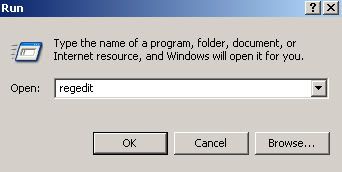
2. Go to HKEY_CURRENT_USER > Software > yahoo > pager > Test.
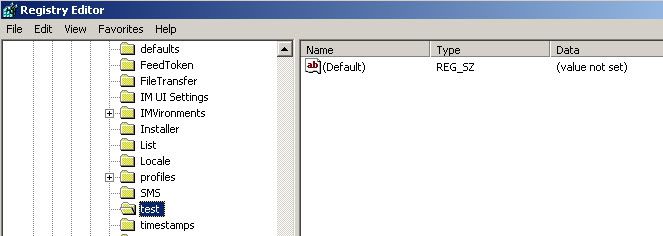
3. Right click on the blank space and click New > DWORD value. Rename it as Plural.
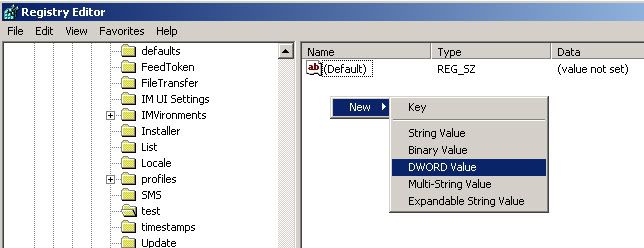
4. Double click the new value and change the value data to 1. PS: for Vista Users the value data should be 20.
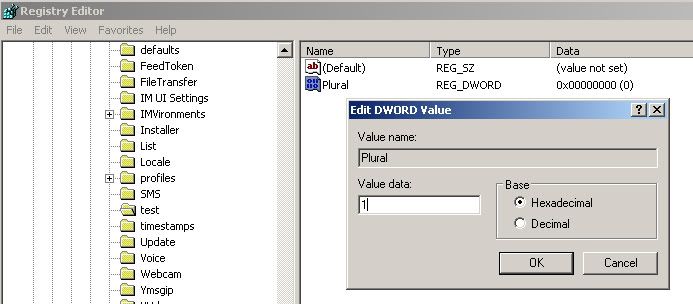
5. See you can now open another yahoo messenger application. PS: you can open as many as you want!
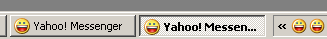
,Enjoy Chatting :) Keep Reading»




